|
|
|
|
The Project Scheduling System developed for Project Managers by
McLachlan Software
using experience gained on over 3,000 projects for 700 clients, involving capital works valued in excess of 50 billion dollars. ivan has been proven on numerous projects of great variety and sophistication.

ADB Headquarters
Philippines
|
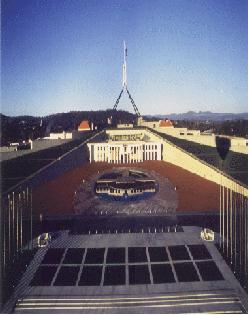
Pariament House
Australia
|

Automatic Ticketing
Sydney, Australia
|
The essence of ivan is that it allows the
project manager to programme in a natural way using computer graphics to represent physical
programming tools. Schedules and networks are drawn directly on the computer screen using a
mouse, pull-down menus and tools. This minimises the time-consuming and complex keyboard
operations required by other scheduling systems.
ivan interactively analyses, monitors and modifies the schedules, and produces the
resultant networks in superb, high-impact, full-colour presentations.
ivan's
user friendly advantages
- easy to learn; competant within 2 hours of initial training
- easy to use, but flexible for use on highly complex projects
- superb full-colour presentations to Boards and clients
- advanced graphical user interface yields considerable time savings
- comprehensive critical path analysis and resource management
- detailed project status reviews comparing actual to planned performance
- unlimited hierarchies of projects and sub projects
- highly accurate - "What You See Is What You Get"
- multiple reporting options
|
Excellent Presentation
What is drawn on the screen is what is printed. Full colour schedules can
be produced at any size and to any level of detail, with customised grid
formatting, calendar alternatives, numerous font options and full drafting
facilities.
|
Total Layout Flexibility
The predetermined formats of traditional scheduling systems have been removed.
The user can format a network without these restrictions, and there is no
limit to the number of activities that can be placed on one line of a
schedule. Concise information means clear communication.
|
Critical Path Method (CPM)
Logical dependencies are easily drawn between all activities in any programme
in any project. CPM calculations can then be performed across all activities
in multiple programmes, providing one overall logical network. Alternatively,
CPM calculations can be restricted to a specified sub-project.
ivan's interactive
features allow quick and easy "what-if" analysis of networks.
|
Date Highlighting
Regions of the grid can automatically be shaded to denote, for example, non
working days such as weekends and holidays.
|

|
Tools
ivan tools include the
Pen, Scissors, Copier, Eraser and Magnifier. They act within the
ivan workspace in the
same manner as their namesakes in the real world.
|

|
Legends and Diagrams
Schedules can be annotated with diagrams and pictures so that plans and
layouts can be clearly described and illustrated.
|
|
Layout Features
ivan provides a variety
of drawing features to add in the layout and appearance of a schedule
including automatic cascading and alignment of activities.
|

|
Calendars
ivan allows numerous
alternative calendars to be used, which can then be allocated against
projects, sub-projects or resources, giving total flexibility over schedule
dates.
|
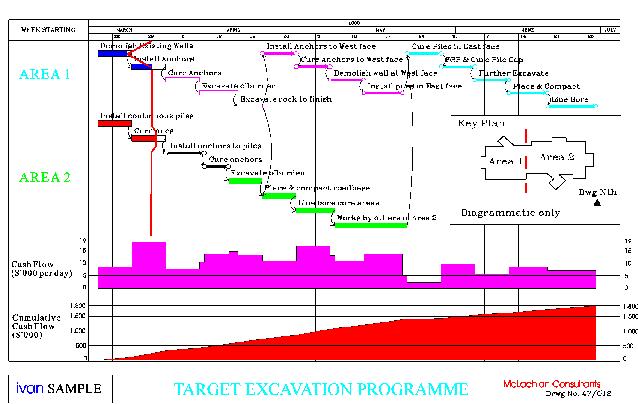
|
Clear Display of Project Status
The progress and current status of activities can be shown graphically.
Multiple status lines can be saved against a timescale, so that the
historic actual progress against the plan is monitored and clearly
illustrated. Status can also be displayed on individual activities.
|

|
Resources
Resource allocation, analysis and profiling in
ivan is powerful,
easy to use, and highly effective.
Resource profiles can be overlaid directly on the timescale network, thus
making the job of levelling and general manipulation much simpler.
- Projects can share an unlimited number of resources. As well, an unlimited
number of resources can be allocated to each activity.
|
Programme Hierarchy
Schedules can be prepared as a network of tasks in a top-down structure
of unlimited layers of detail. Individual activities is a programme can
be the sum of a sub-network, and resources span both sub-projects and
projects. This allows instant selection of relevant information for various
audiences.
|

|
- Resource profiles can be displayed on individual activities,
highlighting each activity's contribution to the overall profile.
- As networks are manipulated, profiles are automatically adjusted and displayed.
- Resources can be allocated in a variety of distributions including constant, sine,
and increasing distributions.
- Activity duration can be fixed or driven by the quantity/rate equation.
|
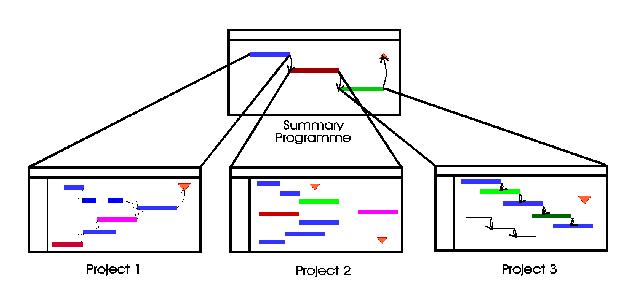
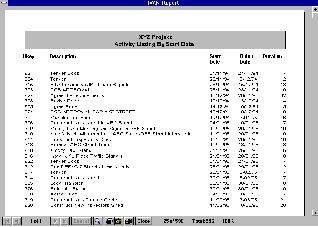
|

|
Reporting
ivan reporting includes an
easy to use on-screen preview of each report. A wide range of reports are
available such as Activity Listings, Details of Dependencies, Resource
Allocations, and Resource Cash Flow Reports. Additional custom-made reports
can be extracted from ivan's
industry standard dBase® format data files using standard third-party
report writers such as Crystal ReportsTM.
|
|
ivan Support
The information Technology Division of McLachlan Group has been developing
ivan since 1986. McLachlan
Group provides excellent technical support, comprehensive on-site training,
regular ivan upgrades and
on-going assistance to ivan
licensees.
|

|
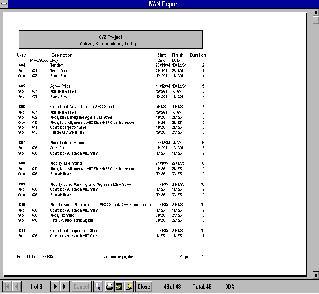
|
|
Technical Details
Recommended Minimum System Configuration
Microsoft® WindowsTM Environment
- IBM compatible computer using Pentium microprocessor or later
- 8 Megabytes of random access memory (RAM)
- Super VGA colour monitor
- 10 Megabytes of available hard disk space
- Microsoft Mouse® or compatible pointing device
- Microsoft® WindowsTM
|

|
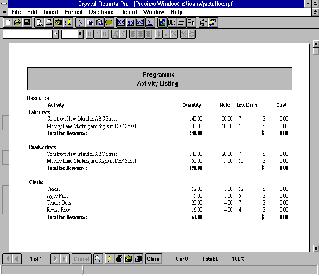
|
McLachlan Software Pty Limited
A.C.N. 001 405 223
PO Box N859
Grosvenor Place NSW 1220
Australia
Tel: + 61 2 9251 6511
Fax: + 61 2 9251 7343
|
|
|
|
|