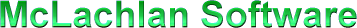How to create PDF files from your ivan schedules
This page is provided to help our customers who need their ivan schedules in PDF format and do not have access to other tools available for producing PDF documents.
The instructions here only need to be followed in their entirety if you are carrying out this process for the first time. If you already know how to create postscript files then you can jump straight to step 8.
Steps for the First Time
- As the first step (one-time only), you need to set up a printer that creates PostScript files.
- Then you simply print to this printer (you can also choose the "Print to file" option for any other PostScript printer in the Windows print dialogue).
- Whenever you print to file, you will be prompted for a filename and location.
- Give the file any name you like, its preferable to replace the default ".prn" extension by ".ps", so that we remember that this is a PostScript file.
- It is recommended to put the PostScript file on the desktop and trash it right after successful conversion to PDF format, as PostScript files tend to be very large.
- Once you have your postscript file you need to send it to the IVAN PDF generator that is running on our web server.
Steps for ALL Users.
- While in ivan plot the schedule that you wish to convert to PDF. Use the printer you created in steps 1 to 6 (Remember where you put the postscript file).
- Go to http://www.mclachlan.com.au/ivan/pdf (i.e. this page). You will see this webpage. Notice the file submission field in the right hand side margin.
- Either type the path for the location of your postscript file or click the BROWSE button to find the file using a file open dialog box. At the end of this step the file entry field should look similar to this image.
- When you click OK 3 things happen: a) Your postscript file is uploaded to our server b) Our server generates a PDF file from the postscript file c) The PDF file is loaded into your browser window.
- If you have PDF Reader 5.0 or later you will be able to save the PDF file to your hard drive.