 How to find where your ivan
data is stored
How to find where your ivan
data is stored
Note: The following assumes that ivan is installed
on the C Drive. If you are unsure whether this is the case you
can check with your system supervisor. In the case that the installation
drive is not drive C replace all references in this document to
c:\ivanw to reflect the drive ivan is installed on. E.G. Where ivan
is installed on drive m: type m:\ivanw in place of c:\ivanw. This
document assumes that you are familiar with the Windows explorer and
know how to navigate to the location of the ivan icon you use to start
ivan. If this is not the case it is recommended that you first
investigate a Microsoft help file or document describing operation of
the Windows Explorer.
Summary: An ivan database consists of a series of files
and directories. The name of a database (say my_db) is passed to
the ivan executable in it's command line after the '-d' flag (see
The ivan Command Line Explained). By
looking at the command line contained in the ivan icon we can determine
which database is being used by the icon.
- Locate the ivan icon you use to start ivan. It will probably be
either on you desktop OR in your start menu.
E.G. To locate an ivan icon called MyIvanData that is stored in the
'Start Menu\Programs\MyIvanData' look in 'C:\Windows\Start Menu\Programs'.
We will assume the icon is on the desktop like this :

- Right click on the icon and choose 'Properties' from the popup
menu that appears.
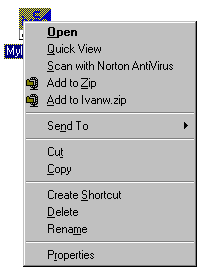
When the property Dialog box appears choose the 'Shortcut' tab
 . The property sheet displayed is similar to the one depicted on the right. . The property sheet displayed is similar to the one depicted on the right.
|

|
- The location of the database is in the 'target' edit box after the '-d' parameter.
E.G.In this example 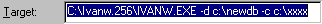 the database is
in c:\newdb.
the database is
in c:\newdb.
Further enquiries
For any further information or should you require assistance contact:
Ivan software support
McLachlan Software
PO Box N859
Grosvenor Place NSW 1220
AUSTRALIA
|
Phone: +61 2 9251 6511
Facsimile: +61 2 9251 7343
Email: support@mclachlan.com.au
|
 How to find where your ivan
data is stored
How to find where your ivan
data is stored
 How to find where your ivan
data is stored
How to find where your ivan
data is stored

 . The property sheet displayed is similar to the one depicted on the right.
. The property sheet displayed is similar to the one depicted on the right.

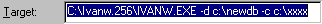 the database is
in c:\newdb.
the database is
in c:\newdb.